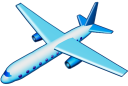Settings configuration
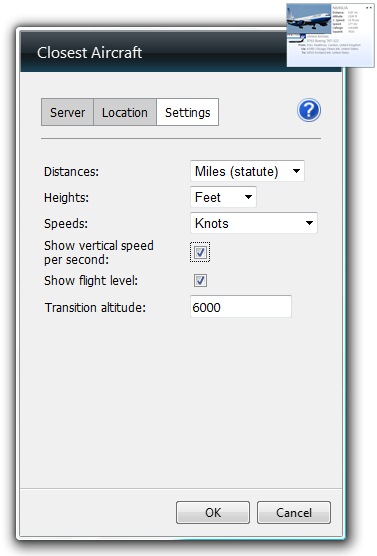
This screen lets you set sundry options for the gadget.
Distances
This drop-down controls the units used to display distances. You can choose between:
- Statute miles
- Nautical miles
- Kilometres
Heights
This drop-down controls the units used to display altitudes and rates of vertical ascent / descent. You can choose between:
- Feet
- Metres
Speeds
This drop-down controls the units used to display speeds. You can choose between:
- Knots
- Statute miles per hour
- Kilometres per hour
Show vertical speed per second
Ticking this box shows the rate of ascent / descent in feet or metres per second instead of per minute. The vertical rate is only shown on the flyout view.
Show flight level
Ticking this box shows the altitude as a flight level once the aircraft is at or above the transition altitude. Flight levels are shown as the height in feet divided by 100, so FL370 is a height of 37,000 feet.
Transition altitude
This is only used when Show flight level is ticked - it determines the height at which altitudes are shown as a flight level.