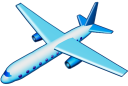Merged Feeds
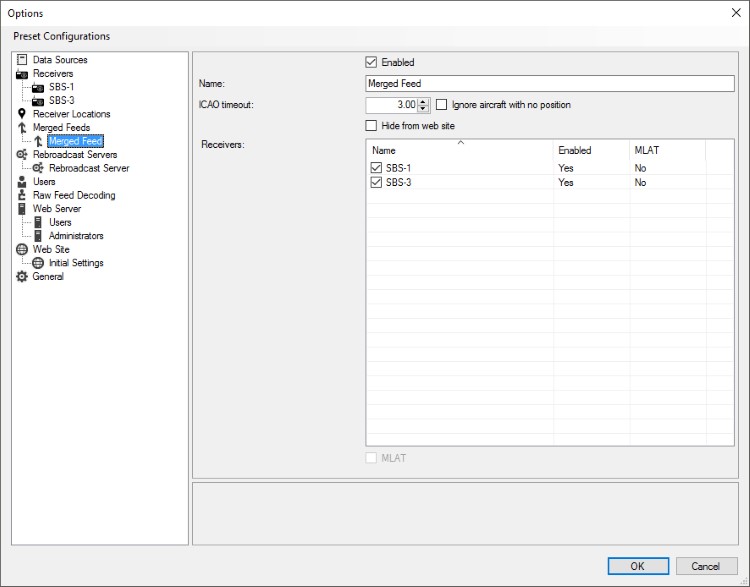
Enabled
Enables or temporarily disables the merged feed.
Name
The unique name assigned to the feed. The name must be unique across both merged feeds and receivers.
ICAO timeout
For each aircraft being tracked the merged feed remembers which receiver picked up the first message for the aircraft. It ignores messages for that aircraft from every other receiver. If the receiver does not pick up any messages for a given period of time then the merged feed will forget that it was only taking messages for the aircraft from that receiver, at which point the next message for that aircraft from any receiver will be used. Once a new message comes in from another receiver that receiver becomes the only receiver that the merged feed will listen to for that aircraft.
This field indicates how long the merged feed will wait until it accepts messages for an aircraft from other receivers. You can set this to 1 second if your receivers are connected over links where there is little lag. You may want to increase it if the receivers are connected over links with a lot of lag.
If this value is too small then aircraft may behave erratically when they are within range of two receivers, one of which has a lot of lag.
If this value is too high then aircraft will appear to stop moving for a few seconds when they are within range of two (or more) receivers.
Ignore aircraft with no position
If this is set to 'Yes' then aircraft are not included in the merged feed until they transmit a position message.
Hide from web site
If this is set to 'Yes' then the merged feed is not shown on the web site.
Receivers
Tick the receivers that you want to merge together into a single feed.
There are no limits on how many merged feeds a receiver can be a part of, nor on how many merged feeds you can have. Merged feeds cannot merge another merged feed but are otherwise on an equal footing with receivers. Generally you can use a merged feed wherever you can use a receiver.
MLAT
This tick box is only enabled when you select a receiver in the Receivers list. Ticking this box tells VRS that the selected receiver is an MLAT feed. The feed calculates positions for aircraft that do not transmit positions themselves. VRS will use these positions even if the feed is not the nominated feed for an aircraft.