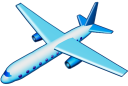Data Repository
All of the standing data used by Virtual Radar Server, with the exception of aircraft
lookup data supplied by PlaneBase, is available for download at the
standing-data repository on GitHub:
https://github.com/vradarserver/standing-data
CodeBlock Overrides
The code block records in the standing data database indicate which country's register an aircraft's ICAO belongs to, and whether that aircraft is military or civilian.
There are some disagreements over what constitutes a military agency - for example, in some countries the police are a civil agency whereas in others they are a military agency, so some people might consider their helicopters to be military while others might consider them to be civilian.
Starting with version 2 of Virtual Radar Server you can override the IsMilitary flag in the standing data database for individual ICAOs.
To do this you have to create a file called LocalAircraft.txt in Virtual Radar Server's
configuration folder (to get to the configuration folder go to Help | About and click the
link to the configuration folder there).
An example of the file's content is as follows:
# The hash symbol denotes the start of a comment. All text after the hash, # up to the end of the line, is ignored. # Blank lines are also ignored. # You need to tell VRS which country an overridden ICAO belongs to. # To do this put the country's name in square brackets. # All ICAOs following a country's name will be shown as being in that country's register. [United Kingdom] # Each aircraft override must be on a line of its own. # An aircraft override consists of the ICAO, in hex, followed by either CIV or MIL to # indicate that it is civilian or military. # Neither the ICAO nor the civ/mil indicator are case sensitive. # The number of spaces or tabs between the ICAO and civ/mil indicator are not important. 3986e8 mil # An Air France Regional E170 40612c mil # An easyJet A319 [Made-up Country] 484397 civ # An Arkefly B767
In the example above the Air France and easyJet aircraft will be shown as military jets on the United Kingdom's register while the Arkefly B767 will be a civilian jet on Made-Up Country's register.
Loading the File
Virtual Radar Server will read your LocalAircraft.txt file every time it caches data from the standing data database. This happens when the server first starts and after a new standing data database is downloaded from the server, which generally happens once every 24 hours.
Error Logging
If the server finds a mistake in the syntax of your LocalAircraft.txt file then it will write
messages to the VirtualRadarLog.txt file. You can get to this via the Tools | Open VirtualRadarLog.txt
menu entry.